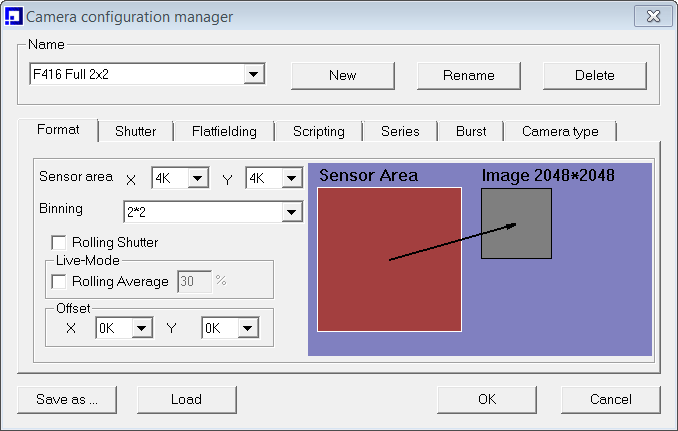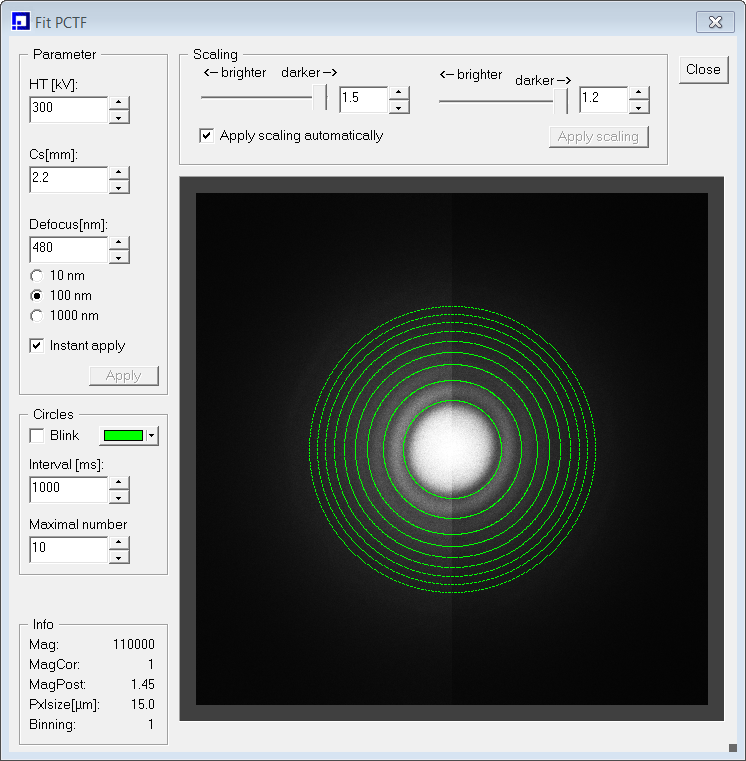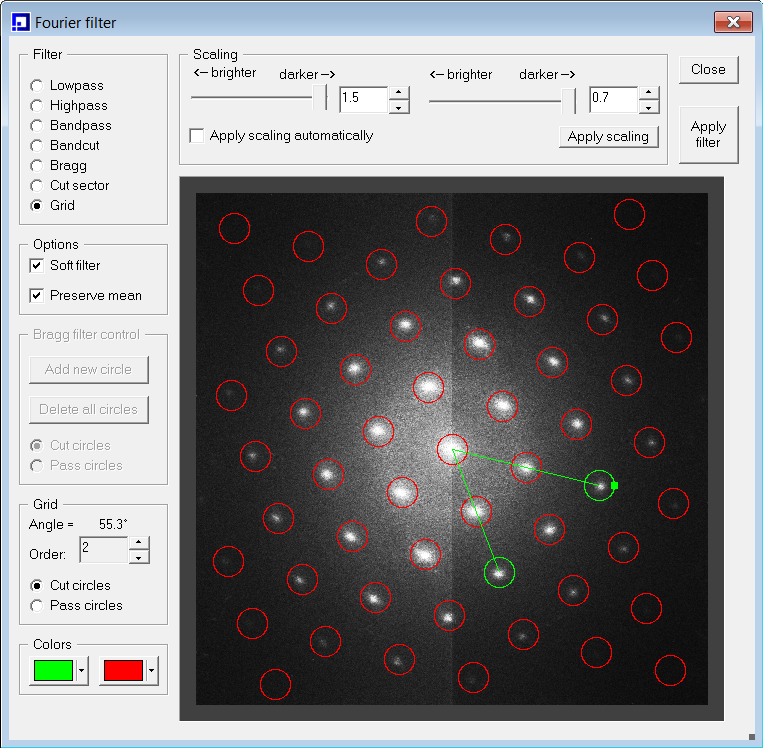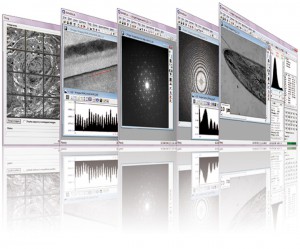 EM-MENU supports a wide variety of remote control languages of different TEM manufacturers to control the TEMs and read their current settings. The versatile and flexible user interface allows efficient data acquisition and image processing.
EM-MENU supports a wide variety of remote control languages of different TEM manufacturers to control the TEMs and read their current settings. The versatile and flexible user interface allows efficient data acquisition and image processing.
Graphical User Interface
- Multiple viewports for image display, power spectra and line scan
- Main controls on the dialog bar or freely placeable
- Image Manager supports tree and series structures
- Layout Manager for fast user or task specific GUI layout switches
Camera configuration manager
- Links camera parameters (e.g. sensor area, binning and shutter settings) to a logical camera
- Fast modification of all parameters of a logical camera
Image acquisition
- Single snapshot
- Supports pre-specimen and post-specimen shutter
- Supports pre-exposure
- Continuous readout and power spectrum calculation
- Video recorder and movie maker (optional)
Image processing & analysis
- Single and average line scans in arbitrary directions
- Image statistics
- Histogram, arithmetic, geometric operations and masking
- Image measurements
- Image filters
Scripting and TEM control
- Internal scripting in VisualBasicScript or JavaScript, external scripting via any modern computer language
- Passive remote control for automated readout of image relevant TEM parameters
- Electron dose calculation
- Active TEM remote control (optional)
- Image series (focus, beam tilt and goniometer)
- Spotscan and tiling (optional)
- Autofocus (optional)
File input/output
- Image data type: 8 bit and 16 bit (signed, unsigned)
- Formats: tiff, em, raw and mrc (export only)
Flatfield manager
- Acquisition of dark and flat reference image series
- Correction of dark and flat image data base
- Sophisticated options for flat correction
Operations in Fourier space
- Power spectra, split scaling and line scan
- Low-/high-/band-pass, band-cut and Bragg filter (optional)
- Rotational line scan
Supported remote controls
- FEI
- Hitachi
- JEOL
- Philips
- Zeiss
- FasTem
- TOPCON